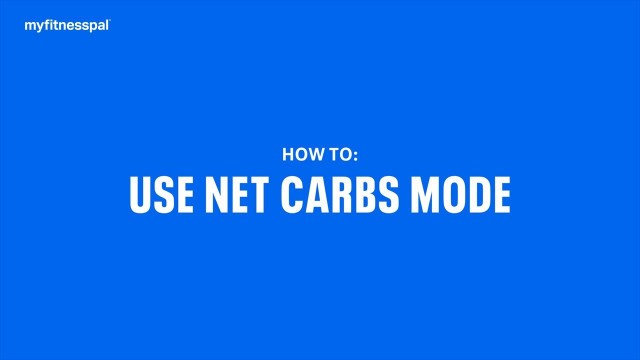

'Tracking carbs? Customize how you track and view carbohydrates in MyFitnessPal with our Net Carbs Mode setting. This how-to is just one of many helpful videos in our MyFitnessPal 101 series. Dive into more app features in the MyFitnessPal 101 playlist! WHAT ARE NET CARBS? Simply put, net carbs is a way to calculate carb intake that only counts carbohydrate sources that affect blood sugar and add calories. Fiber and sugar alcohols don’t, so they are subtracted from your total carbs. The formula is simple: Net Carbs = Total Carbs - Fibers - Sugar Alcohols When you turn on Net Carbs Mode in MyFitnessPal, instead of seeing total carbohydrates listed in places like your homescreen dashboard, diary, and nutrition tab, you can see net carbs! WHY COUNT NET CARBS? Counting net carbs can be helpful on Keto or other low-carb diets. By incorporating carb sources that are rich in fiber, you can offset your daily carb intake and more easily hit your carb goals. HOW TO TURN ON NET CARBS MODE If you’re a MyFitnessPal Premium member, Net Carbs Mode is available to use in both Android and iOS. Go to Settings -- Diary Settings to track net carbs and/or view your net carbs by meal. REACH YOUR LOW-CARB GOALS WITH PREMIUM Unlock Net Carbs Mode, custom macro settings, and the rest of our best features. Download or open the MyFitnessPal app and go Premium: https://myfitnesspal.app.link/7IusWHmrQbb'
Tags: Weight loss , nutrition , meal prep , meal plan , carbohydrates , my fitness pal , Fitness Tracker , Healthy Foods , weight loss app , nutrition facts , calorie counting , calorie tracker , food tracking app , tracking carbs , net carbs tracker
See also:

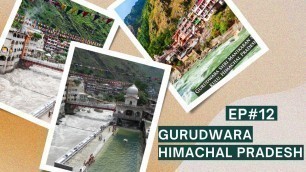
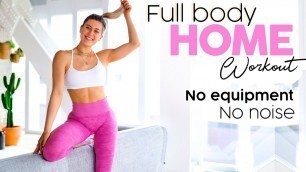


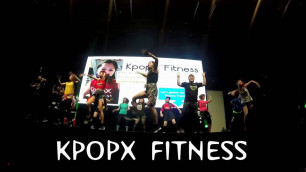


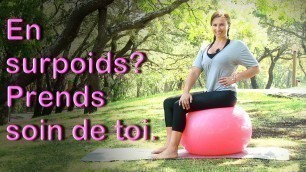








comments